More Speed without buying expensive hardware.
Windows Vista was never the step up in performance that people hoped for after XP. In fact a lot of people preferred the old XP or Linux until windows 7 arrived. Nevertheless there are a few things you can do to make your Vista OS system run faster and smoother.
Just follow these simple tips.
Step 1 Change programs that run at startup
Go to the start button and type: "msconfig" in the search box. Go to the startup tab and de-select all the programs that you do not need at start up.
Tips
- do not un-check programs that you are not sure of (like your videocard driver)
- you will need to restart for changes to take place.
Step 2 Change system performance settings
Go to the start menu, right click on computer and go to "properties". Select advanced system settings and go to performance options. In the visual effects section select the "best performance option"
Step 3 Write caching on the disk
Go to the start menu, right click on computer and go to "manage". Go to the device manager and find a disc drive. Right click the Disc and select "properties". Select the "policies-tab", here select the enable "write caching on the disk" and select "enable advance performance".
Tips
- Now, just watch the video tutorial that shows you how to go through the steps.
Just updated your iPhone? You'll find new emoji, enhanced security, podcast transcripts, Apple Cash virtual numbers, and other useful features. There are even new additions hidden within Safari. Find out what's new and changed on your iPhone with the iOS 17.4 update.







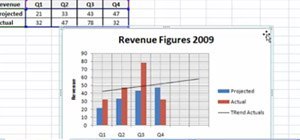
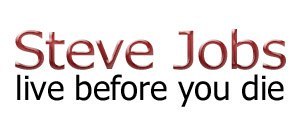





Be the First to Comment
Share Your Thoughts