Hi Everyone, In this Video I'm gonna show you How to create a GLITCH Text Effect in GIMP
Note:
GIMP is the Alternative for Photoshop. Hence you can try this same method in Photoshop as well
Steps:
- Add a White Background
- Add a Text
- Make Text distortion
- Create a Red and Cyan Color of distorted text layer
- Make the Cyan Layer at the top and move it little bit to the left
- Change its mode to Multiply
That's it. You can create your Glitch Text Effect in GIMP









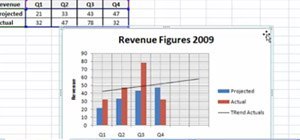
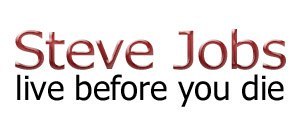





Be the First to Respond
Share Your Thoughts